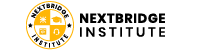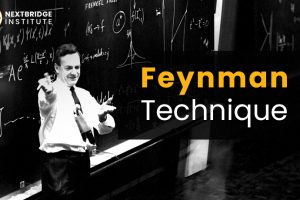3 Video Editing Software You Need to Master This Year

‘Seeing is believing’ and that’s when visuals are believed to have such an impression on the human mind. According to a report by MIT, our brain processes visual scenes within 13 milliseconds. Furthermore, the Forrester report suggests that over 90% of the information communicated to the brain is visual.
As a consequence, the marketing strategy at present has been evolved to revolve around visuals. Many businesses are promoting their products and services through high-quality videos. This is being done to leave a deeper impression on the mind of the targeted audience.
Hence, it is evident that making high-quality videos about your business is the utmost requirement of marketing. This is the exact point where the role of Video Editing Software comes into play. These video editing software products significantly aid us in creating videos of top-notch quality.

Hence, there is no reason why one should not master Video Editing Software at present time. Therefore, here we will shed light on the top three Video Editing Software products that you must master this year.
1- Adobe Premiere Pro
Adobe Premiere Pro is a timeline-based video editing software developed by Adobe Inc. If you’re someone eyeing for all-in-one photo and video editing software, Adobe Premiere Pro has got all the right reasons to be there on the list. No matter if you’re a beginner or already a pro at video editing, Adobe Premiere Pro is equally handy in either situation. It even supports 8K and Virtual Reality (VR) formats. The User Interface of this software is very simple and the editing tools are easy to use.
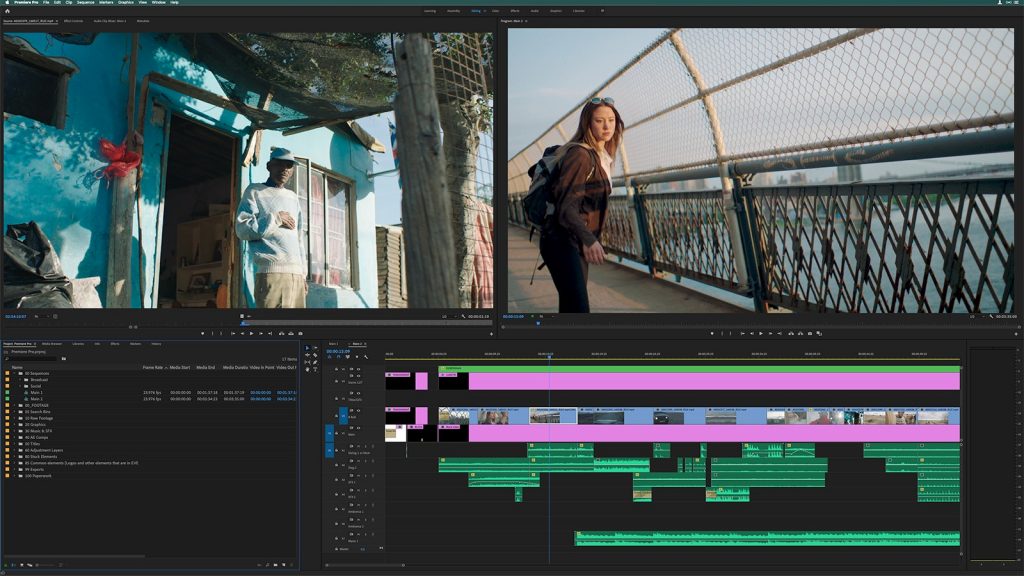
Another important aspect of this software product is that it keeps updating. The regular updates continue to improve its performance and functionalities. The latest update enables you to customize captions and subtitles in several ways.
| Pros | Cons |
| Compatible with Mac and Windows | Expensive |
| Compatible with Photoshop and Illustrator | Consumes more RAM compared to other products |
| Imports video in almost any format | |
| Easy Interface | |
| Tons of Editing Tools |
2- Canva
Canva is a free online editing software that is used to edit pictures and create videos of premium quality. The drag-and-drop tools of this editing software make it apt for beginners. This is the reason that beginners and top professionals simply love to use this editing software.
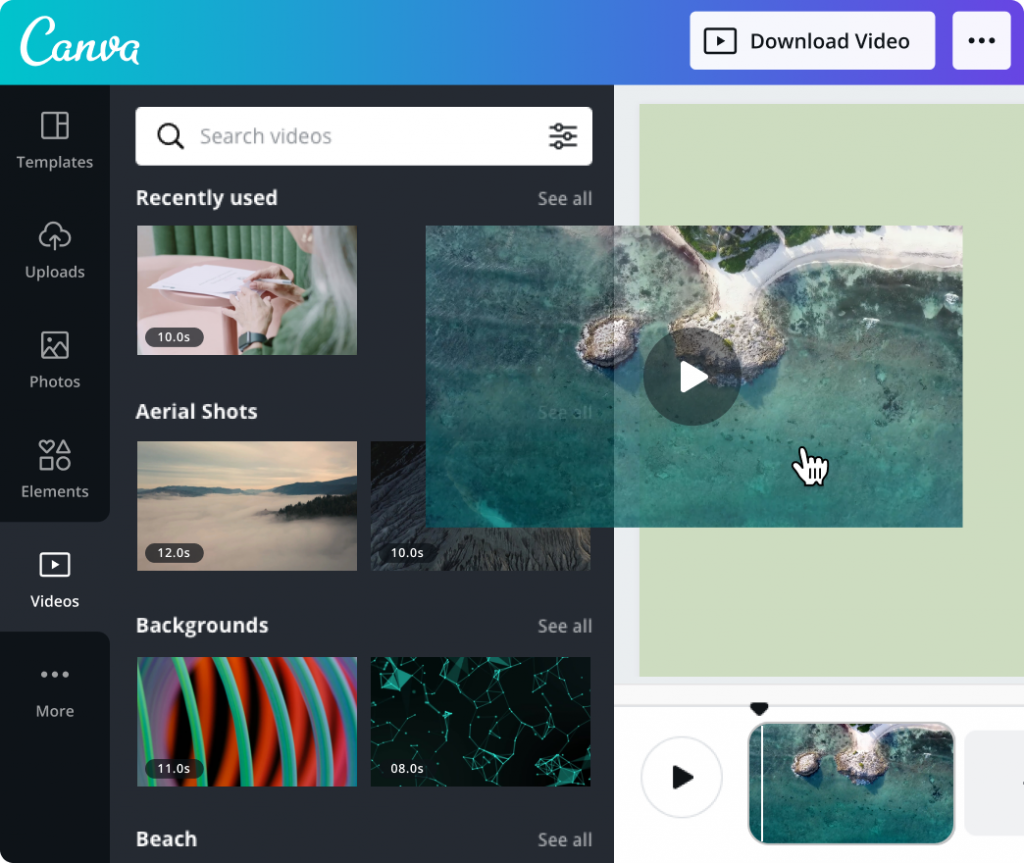
Canva’s library is packed with tons of templates, animations, music, and stock videos that you can use to create impressive videos. Another advantage of this editing software is that it allows you to download videos without watermarks. This software is compatible with iOS, Android, and Windows operating systems.
| Pros | Cons |
| Free of Cost | Some fonts are not available |
| Easy to Use | Only works with an internet connection |
| Supports a Wide Variety of Video Formats | Does not offer local file storage |
| Compatible with Android, iOS, and Windows | You have to pay for good features |
| Automatically saves your data in Cloud Storage | Overuse of designs on the internet |
3- DaVinci Resolve
DaVinci Resolve is one of the most powerful color correction and non-linear video editing software that was developed by da Vinci Systems but was later acquired by Blackmagic Design in 2009. The library of this editing software is very rich in features i.e. it contains several animations, titles, music, etc. The customizable keyboard shortcuts and drag-and-drop editing tools make this software very suitable for beginners.
DaVinci Resolve is compatible with Mac, Windows, and Linux. A free version of this editing software is also available but many features are missing from it that are present in the paid version.
It offers two versions. One is commercially available (DaVinci Resolve Studio) while the other one is a free version that has its limitations like reduced functionalities (known as DaVinci Resolve).
| Pros | Cons |
| Rich Library | The comparatively steeper learning curve |
| User-Friendly Interface | Many features missing in the version |
| 3D Sound Effect | Integration limitations with other software |
| Fast Rendering | Enormous number of files when installing |
| Interesting Video Effects in the Free version | Loading time is more |
| Color Correction | Less number of templates for videos |
| Motion Graphics | Extremely resource-intensive |
| Visual Effects | Doesn’t allow you import .MKV files. |
Final Say
Video Editing Software can turn tides for your business as it can help you create animated and interactive videos to engage the audience. These engaging videos aren’t only required for your websites, but your social media presence as well.
Not sure how to start video editing as a beginner, here’s a top-notch video editing course heading your way.